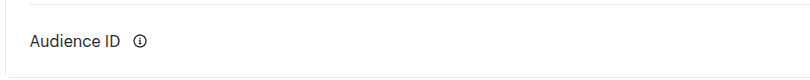Published on Jun 6, 2025 22:37
How to get list id from MailChimp?
Step-by-Step: How to Get List ID from MailChimp?
If you're using MailChimp with custom forms, integrations, or the API, you'll often need your List ID (also known as Audience ID). Here's the latest guide on how to get a list id from MailChimp?
Follow these updated steps to find your List ID in MailChimp:
1. Log in to MailChimp Visit https://mailchimp.com and sign in to your account.
2. Go to the Sidebar and Click “Audience” On the left-hand sidebar, click Audience to access your audience dashboard.
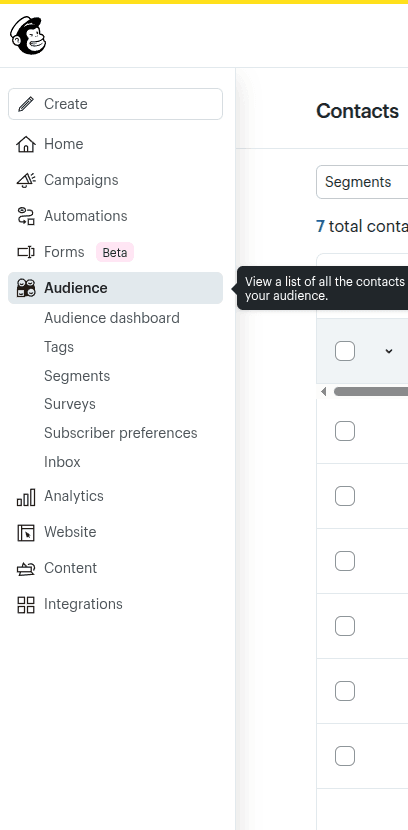
3. Click the “More options” Button At the top-right of the audience dashboard, click the More options button
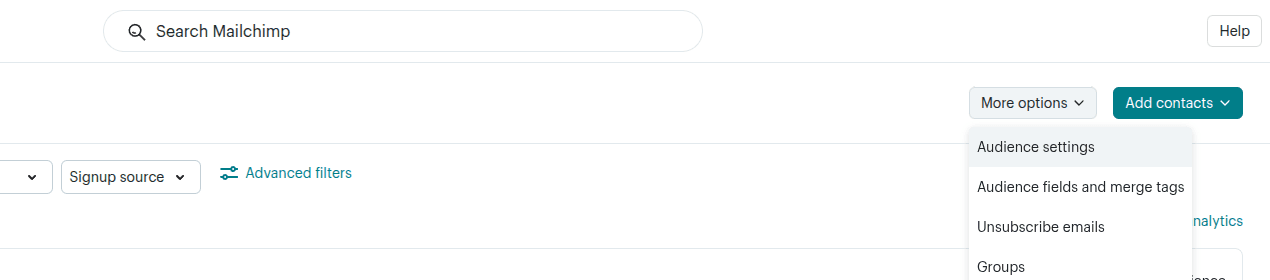
4. Select “Audience settings” from the Dropdown In the dropdown menu, click Audience settings to open the detailed settings page.
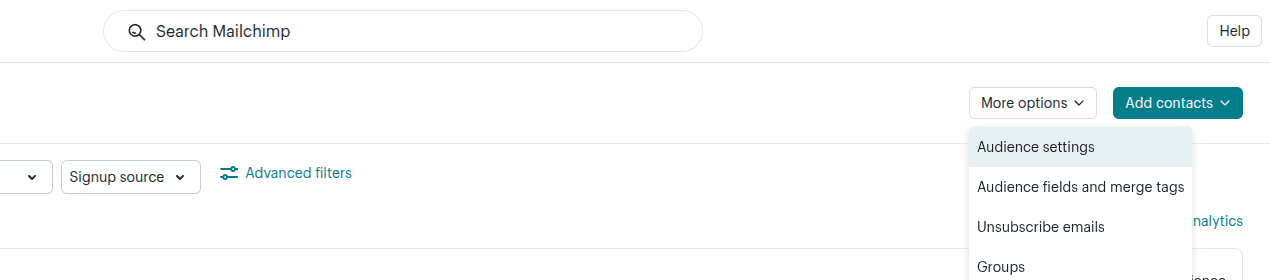
5. Scroll Down to Find the Audience ID (List ID) On the settings page, scroll until you see Audience ID — this is your List ID. Copy this value for use in integrations or API setups.