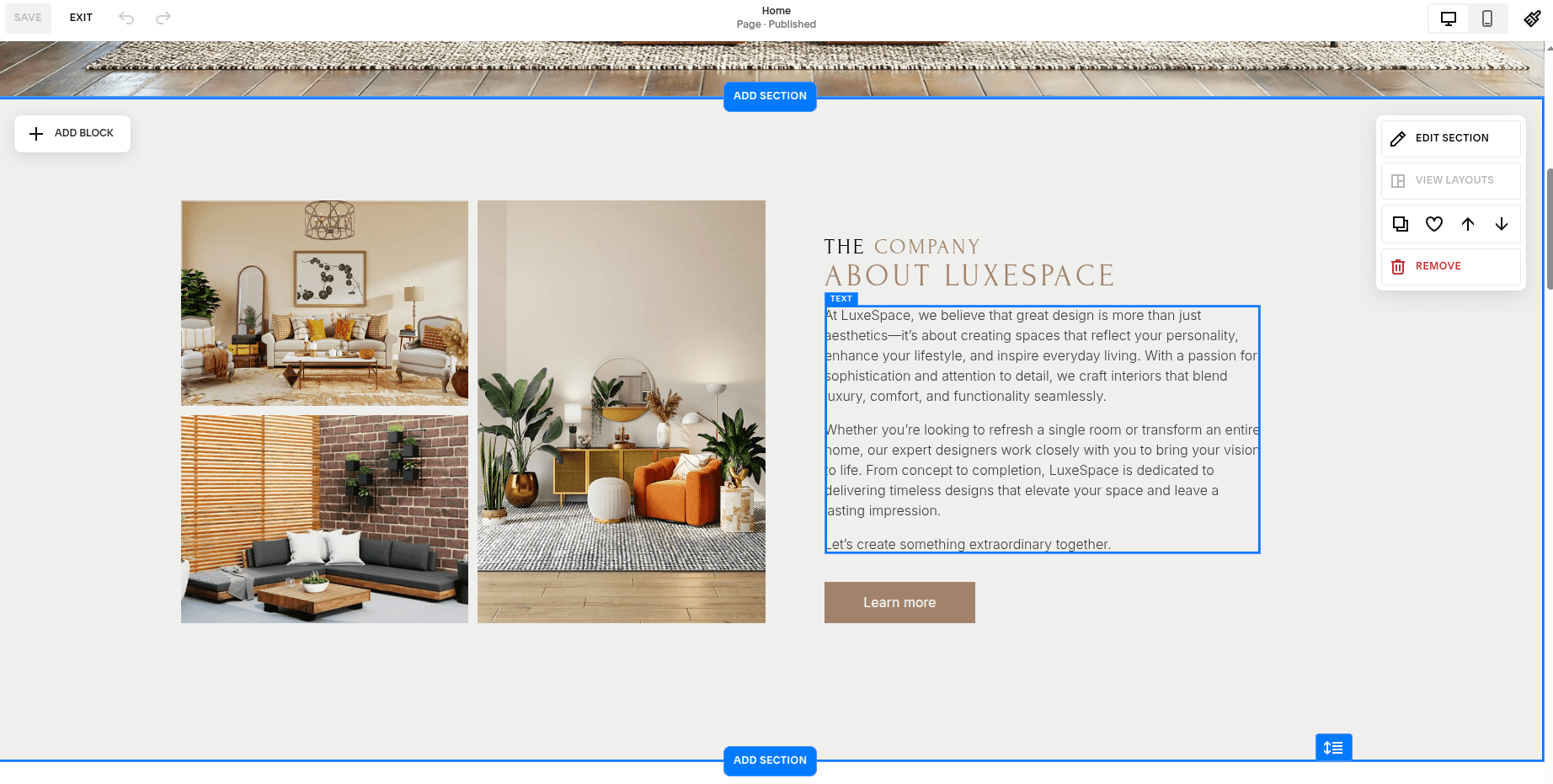Published on May 4, 2025 11:30
What Is a Website Builder and How Does It Work?
In today’s digital landscape, having a website is essential for businesses, freelancers, bloggers, and even hobbyists. But creating a website from scratch using code can be intimidating, especially for those without technical skills. That’s where website builders come in. In this article, we’ll explore what a website builder is and how it works, why they’re popular, and how to choose the right one for your needs.
There are two main types of website builders:
1. Online Website Builders (Hosted) – Platforms like Wix, Squarespace, and Shopify operate in the cloud. You simply sign up and start building your site within your web browser.
2. Offline Website Builders (Self-Hosted) – Tools like Adobe Dreamweaver or Mobirise are downloaded and installed on your computer. You design your website offline and then upload it to a hosting provider.
How Does a Website Builder Work?
1. Template Selection
Website builders offer a wide range of professionally designed templates suited for different industries, such as business, e-commerce, portfolio, or blog. These templates serve as the foundation of your site.
2. Drag-and-Drop Interface
One of the key features of website builders is the drag-and-drop functionality. This allows users to click, drag, and drop elements like text boxes, images, buttons, and videos directly onto a web page—without touching a single line of code.
3. Customization Tools
You can personalize your website by changing fonts, colors, layouts, and backgrounds. Some platforms even allow CSS edits for more advanced users. The goal is to match your brand and vision as closely as possible.
4. Built-In Features
Modern website builders include built-in features such as:
- SEO tools
- Mobile responsiveness
- E-commerce capabilities
- Blogging platforms
- Social media integration
- Contact forms and live chat
5. Publishing and Hosting
With hosted website builders, once your design is complete, you simply click “Publish.” The platform handles all the backend tasks like domain connection, hosting, and security updates.
Why Use a Website Builder?
✅ Ease of Use
You don’t need technical knowledge. Anyone can build a professional-looking site in hours.
✅ Cost-Effective
Website builders are much cheaper than hiring a web developer. Some platforms even offer free plans or trials.
✅ Speed
You can have a fully functional website live in a matter of hours.
✅ Maintenance-Free
Most hosted builders handle updates, security, and backups, freeing you from technical headaches.
✅ All-in-One Solution
You get hosting, domain integration, SSL certificates, customer support, and marketing tools in one platform.
Website Builder vs. Traditional Web Development
| Feature | Website Builder | Traditional Web Development |
| Technical Skill | None required | High (HTML, CSS, JavaScript, etc.) |
| Speed to Launch | Fast (within hours) | Slower (days or weeks) |
| Cost | Low to Moderate | High (developer fees) |
| Customization Level | Moderate to High | Very High |
| Flexibility | Limited (depends on platform) | Full control |
| Maintenance | Handled by platform | Requires manual updates |
Who Should Use a Website Builder?
- Small business owners
- Freelancers and creatives
- Bloggers
- Non-profits
- Entrepreneurs launching MVPs
- Anyone without coding experience
Popular Website Builders in 2025
Here are some of the most trusted website builders:
- Wix – Best for flexibility and design freedom.
- Squarespace – Ideal for creatives and portfolios.
- Shopify – Tailored for e-commerce stores.
- WordPress.com – Great for bloggers and content-heavy sites.
- Weebly – Good for beginners and small businesses.
- Webflow – Offers design control for pros and no-code users alike.
SEO and Website Builders
Many people wonder: Can I rank on Google if I use a website builder? The answer is yes—if the platform supports SEO best practices.
Look for these SEO features in a website builder:
- Customizable page titles and meta descriptions
- Alt text for images
- Mobile responsiveness
- Fast page load speeds
- SSL certificates (HTTPS)
- Clean URL structure
- Ability to connect to Google Analytics and Search Console
Tips for Choosing the Right Website Builder
Define Your Goals – Are you creating a blog, business site, or e-commerce store?
Evaluate Ease of Use – Choose a builder that matches your skill level.
Check Template Options – Look for professionally designed, mobile-friendly templates.
Review Pricing Plans – Ensure the platform fits your budget.
Look at Integrations – Check compatibility with tools you plan to use (email marketing, social media, etc.).
Test the Free Trial – Most platforms offer a free version or trial period.
Final Thoughts
So, what is a website builder and how does it work? Simply put, it’s a user-friendly tool that enables anyone to build a professional website—without coding. Whether you’re a small business owner, a creative freelancer, or just starting a blog, a website builder can help you launch your online presence quickly, affordably, and with minimal hassle.
Website builders have evolved dramatically, and today they offer powerful tools, beautiful designs, and robust features that meet a wide range of needs. If you're looking to establish or grow your digital footprint, a website builder could be the perfect starting point.